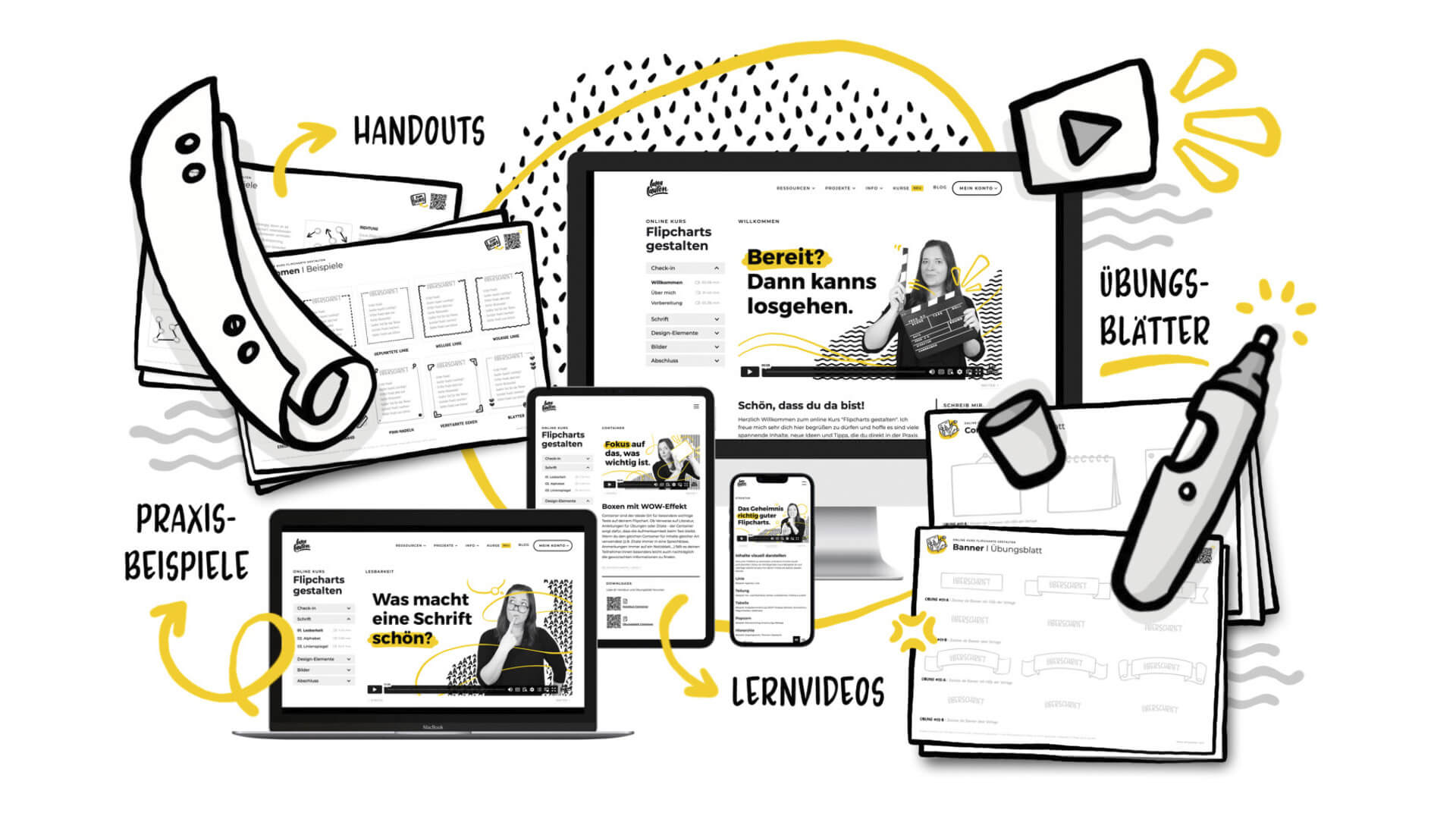Transpositions, Spelling Mistakes, and Grammar,
The following use cases relate to working with pens and paper. However, those who take notes and draw digitally will also find tips at the end for dealing with mistakes on a graphic tablet.
Anyone who writes quickly in front of an audience will sooner or later record a word in a way that does not quite correspond to the dictionary. This is especially true when capturing events that are not conducted in one’s native language or (the classic case) when one is so focused on making the letters look nice that one completely forgets to pay attention to what is actually being written. Do not despair; there are many options to get closer to the dictionary again:
Striking Through
When it needs to be done quickly, I simply cross out the relevant part and write the correct spelling above it. This makes sense when the process (for example, a brainstorming session) is more important than the final product.
Humor
Depending on the topic and target audience, a humorous approach to the typo can be an opportunity to lighten the mood. More often than one thinks, it’s more about social interaction and good vibes than about achieving a perfect result. With a small note saying “Oops!” next to the mistake or a pretty flower or cloud covering the error, one can make a correction in these situations that shows that making mistakes is okay and part of the process. Sometimes, this lesson is more valuable for the group than perfect spelling skills.
Correction Tape Roller
Would you prefer to correct the mistake so that it is no longer visible? If the area that needs fixing is not too large, correcting it with a correction tape roller is a good solution.
Paper Strips and Glue Roller
If the area is larger, it’s best to cut a piece of paper (ideally the same paper you use for drawing) to the appropriate size and cover the botched letters.
Crooked Lines
What if the “mistake” concerns images or frames rather than text? Well, the big difference here is that, unlike writing, there is no objective right or wrong when it comes to drawing. Therefore, I would approach these situations differently:
Courage to Leave Gaps
If you create gaps while drawing frames or lines, the best thing you can do is to leave them as they are. Trying to correct them later only draws more attention to the spot and usually doesn’t improve the image (but rather the opposite).
Crooked Lines
Lines that haven’t turned out perfectly straight are best left as they are. Remember what you want to do differently next time. But don’t fiddle too much with the existing image. It’s like a cake: once it’s baked, it won’t get better if you pour more butter or sugar on top afterward. However, adapt the recipe for next time.
Grids, Line Guides, and Templates
Prevention is, as we know, a good idea. If you want to make designing easier, it’s advisable to use a line guide or a grid as a basis. Simply place the sheet with the template under the sheet you want to work on and trace the lines. Most of the time, these templates can’t be seen from a distance. In other words, your group probably won’t even notice. I still like to consciously show my templates so that others can use the trick for themselves.
Space Shortage
One problem that participants in flipchart seminars regularly complain about is the allocation of space on the large sheet. Texts sometimes no longer fit in the line where they are supposed to go. What do you do in such cases?
Planning
Here too, grids and line guides are a good means of remedy. Think in advance about how much content you have and how you want to place it. This way, the layout will be much easier.
Hyphenation
If a word no longer fits in a line, it is better to separate it with a hyphen and continue in the next line than to desperately try to squeeze it in somehow or bend the line down at the edge of the sheet.
New Sheet
If you run out of space on one sheet, take a new sheet. This may sound simple and laughable, but in the heat of visualizing, this simple solution is often forgotten.
Writing Narrower / Wider
An elegant way to make good use of the space you have available is to vary the width of your letters. Do you have little space? Write your letters a bit narrower. Want to fill a banner and started writing too far to the left? Make the letters wider.
More Frightful Things
Spot Devil
I don’t know how you feel, but I consistently leave longer sessions at the flipchart with colorful hands and the occasional splash of paint on my clothing. If you feel the same way, here’s my recommendation: wear black :) you can’t see the stains on black clothing. The paint on your hands can be relatively easily removed with soap and a sponge (except for red for some reason - that is very stubborn. And of course, the paint that can be quite irritating to fellow passengers on the tram on the way home when it’s in large amounts on your hands).
Perfectionism
The tip I want to emphasize, because it’s the one I personally struggle with the most, is to always remember that it doesn’t have to be perfect. Be lenient with yourself. And when you’ve learned how to do that best, come to me and tell me about it.
Digital Work
When working digitally, it’s very quick and easy to delete lines and correct texts. You don’t need correction fluid or paper strips for corrections. Often, a simple click on the “undo” button is enough.
The tricky part is that this “ease” is very tempting, and sometimes you want to correct things much more often than necessary. My tip is: only correct what is absolutely necessary. Not every line has to look like it was drawn with a ruler.
What are we taking with us?
The more options you have in your toolbox to respond to a situation, the more relaxed and flexible you can face challenges. I hope I was able to add one or two tools to your toolbox.
Do you know what the biggest difference between a master and a student is? The number of mistakes made by the master far exceeds the number of attempts made by the student. In that sense: dare to fail. With each mistake, you learn and get better.
Do you have any more examples of things that didn’t go according to plan? Or questions about tricky situations when visualizing? Write to me, and we can gladly add to the list :)